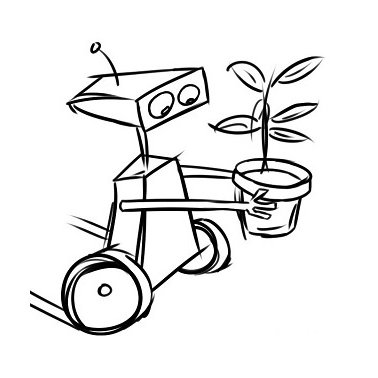Adept technology Adept XUSR manuels
Manuels d'utilisation et guides de l'utilisateur pour Commutateurs de réseau Adept technology Adept XUSR.
Nous fournissons des manuels en pdf 7 Adept technology Adept XUSR à télécharger gratuitement par type de document : Spécifications, Guide de l'utilisateur, Manuel d'utilisateur, Guide d'installation

Adept technology Adept XUSR Spécifications (160 pages)
marque: Adept-technology | Catégorie: Commutateurs de réseau | Taille: 3.97 MB |

Table des matières
20
32
32
32
34
50
51
51
54
72
72
76
81
103
103
104
118
122
124
126
131
135
138
141
144
144
145
150
154
159

Adept technology Adept XUSR Guide de l'utilisateur (94 pages)
marque: Adept-technology | Catégorie: Commutateurs de réseau | Taille: 3.40 MB |

Table des matières
19
20
38
50
55
63
69

Adept technology Adept XUSR Guide de l'utilisateur (108 pages)
marque: Adept-technology | Catégorie: Commutateurs de réseau | Taille: 6.71 MB |

Table des matières
29
41
47
49
49
57
77
101
104
104

Adept technology Adept XUSR Guide de l'utilisateur (110 pages)
marque: Adept-technology | Catégorie: Commutateurs de réseau | Taille: 2.81 MB |

Table des matières
32
33
48
48
49
49
64
79
80
92
94
101
102
102
103
104
105
110

Adept technology Adept XUSR Manuel d'utilisateur (16 pages)
marque: Adept-technology | Catégorie: Commutateurs de réseau | Taille: 0.90 MB |

Table des matières

Adept technology Adept XUSR Guide de l'utilisateur (126 pages)
marque: Adept-technology | Catégorie: Commutateurs de réseau | Taille: 4.08 MB |

Table des matières
14
15
16
23
58
59
84
87
87
106
109
109
109
110
119
126
126

Adept technology Adept XUSR Guide d'installation (16 pages)
marque: Adept-technology | Catégorie: Commutateurs de réseau | Taille: 1.59 MB |

Table des matières
Plus de produits et de manuels pour Commutateurs de réseau Adept technology
| Modèles | Type de document |
|---|---|
| Adept RS-232/TERM |
Manuel d'utilisateur
 as PDF,
25 pages
as PDF,
25 pages
|
| Adept XSYS |
Guide de l'utilisateur
 adept technology Adept XSYS User`s guide,
76 pages
adept technology Adept XSYS User`s guide,
76 pages
|
| Adept XSYS |
Guide de l'utilisateur
 adept technology Adept XSYS User`s guide,
58 pages
adept technology Adept XSYS User`s guide,
58 pages
|
| Adept RS-422/485 |
Guide de l'utilisateur
 adept technology Adept RS-422/485 User`s guide,
26 pages
adept technology Adept RS-422/485 User`s guide,
26 pages
|
| Adept RS-232/TERM |
Guide de l'utilisateur
 adept technology Adept RS-232/TERM User`s guide,
126 pages
adept technology Adept RS-232/TERM User`s guide,
126 pages
|
| Adept RS-422/485 |
Guide de l'utilisateur
 adept technology Adept RS-422/485 User`s guide,
102 pages
adept technology Adept RS-422/485 User`s guide,
102 pages
|
| Adept RS-232/TERM |
Spécifications
 adept technology Adept RS-232/TERM Specifications [en] ,
264 pages
adept technology Adept RS-232/TERM Specifications [en] ,
264 pages
|
| Adept XSYS |
Guide d'installation
 adept technology Adept XSYS Installation guide,
60 pages
adept technology Adept XSYS Installation guide,
60 pages
|
| Adept RS-422/485 |
Manuel d'utilisateur
 Adept Technology 030 VME Manual,
13 pages
Adept Technology 030 VME Manual,
13 pages
|
Adept technology appareils